Have you ever had an issue where two mods you really want to have installed at the same time gave you the ever frustrating brown screen of oops?
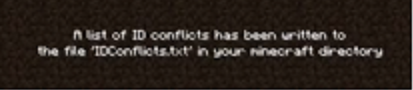 |
| Yep this one.... |
Although it took me a bit of time to figure out how to fix this, being the epic newb of minecraftiness that I am, this issue is surprisingly easy to fix. The first thing you will want to do is open the minecraft launcher just like you are going to play. Then down on the bottom left hand side you will want to click edit profile.
 |
| Dis button! |
This should open up a little white box. Look at the bottom and click the button that says Open Game Dir.
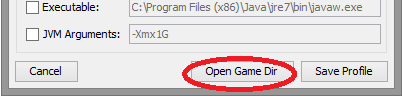 |
| Open sesame! |
Oh look, it's your Minecraft folder! Now what we are looking for is a text file named IDConflicts. Find that badboy and click away.
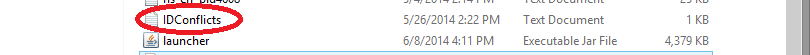 |
| It's so conflicted... |
Now you should see a list of of the conflicting items the names of the mods they come from and their corresponding ID numbers. Below that is a list of available ID numbers.
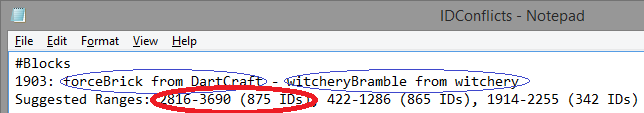 |
| Oh snazzy a recommended list of open item ids! |
Keep this list up and go back to your MineCraft folder. Now we need to find the folder titled Config and open it up.
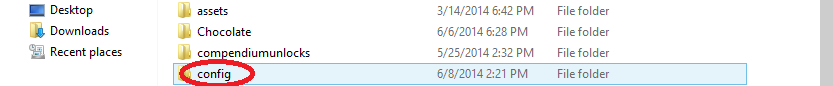 |
| That's the one! |
Now then in this situation we have a conflict between Dartcraft and Witchery so I need to open the file for one of these two mods in order to change the item ids. In this case we will choose witchery. Scroll down the list of mods until you find the one you need and double click it.
 |
| Witchery, just what I was looking for. |
Once you have located and opened up the config file for the mod you are working with it is as simple as hitting Ctrl F entering in the item name or number that was conflicting and hitting enter. This should find the item in the list for you. Now just change the item number to one that falls between the suggested ranges provided for you in the id conflicts report. Repeat this for each item on your list of conflicts, save, close everything up and relaunch the game. Your ID conflict should now be resolved. Please note that if you have added several new mods to your game at once you may end up with multiple ID Conflicts before you are able to play. Keep editing ids and resolving the conflicts until the game no longer detects anymore.
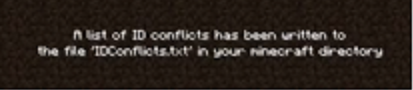
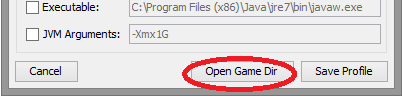
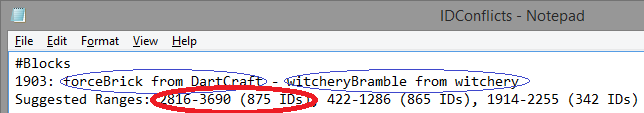
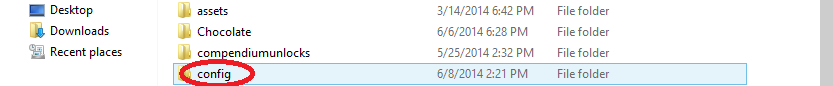


No comments:
Post a Comment